Google Places and Your Business
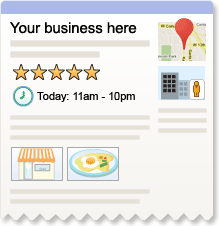 Google Places (formally Google Local) allows business owners to add their business, so that their customers can find them on Google. It also allows business owners to update and manage the physical location of the business. The information will also appear in Google Maps, and will be associated to Google properties.
Google Places (formally Google Local) allows business owners to add their business, so that their customers can find them on Google. It also allows business owners to update and manage the physical location of the business. The information will also appear in Google Maps, and will be associated to Google properties.
Google places even allows business owners to enter contact details, description, categories, operation hours, payment options, pictures, videos, and coupons that customers can print and use on their business. If your business is not registered in Google Places, it’s time to follow the simple steps to get it listed there. Remember that Google is the most popular search engine. And, after all, the registration is completely for free.
5 easy steps to list your business in Google Places:
1. Create an account: Even though you already have a personal Gmail account, it’s recommended to create a new one for your business. For the user name, use the name of your business. You just need to visit: https://www.google.com/accounts/newaccount.
2. Create a Google Places request: Once you have created a Gmail account for your business, go to http://www.google.com/places, and click on “Add new business”. You will be directed to another page and asked for the phone number of your business. This is only to check if Google Maps has already some information about your company. You will be able to edit any existing information found.
3. Enter the information of your company: You will be directed to another page to enter information of your business such as address, phone number, email address, description, category, hours of operation, payment options, photos, videos, and additional details. Click on “Submit”.
4. Verification: PIN Verification is required. You can either receive the PIN via phone or mail. It’s easier to do it over the phone, because it takes less than five minutes. Via mail, it takes one to three weeks. Please note that you should be ready to answer the phone. They will call you to the number that you provided.
5. List your business: Now you just need to enter the PIN and your listing will appear on Google Places.
Google Places will allow you to add information about promotions, coupons, photos, videos, and more. It’s great! Because the registration has no cost, and will definitely bring many benefits for your business if used properly
